רכישה מאובטחת
משלוחים חינם
מצאתם זול יותר?! ההפרש עלינו!
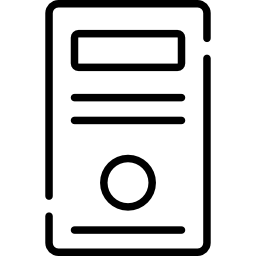
מחשבים
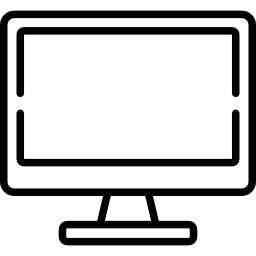
מסכים
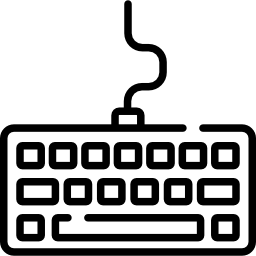
ציוד היקפי
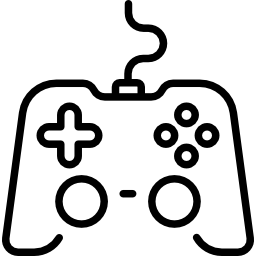
גיימינג
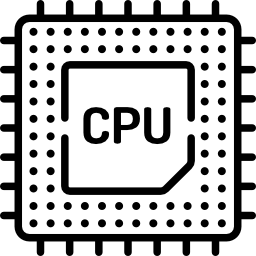
חלקי מחשב
מחשבים ניידים
מחשבים נייחים
AIO
מחשבי מיני
מותגי מחשבים נייחים
מחשבי גיימינג וגרפיקה
מוצרים נלווים למחשבים
מקלדות
עכברים
סטים מקלדת + עכבר
מדפסות
סורקים
אוזניות סאונד ברים ורמקולים
תיקים וכיסויים למחשבים ניידים
מדפסות CANON
מדפסות XEROEX
מצלמות אינטרנט
0
